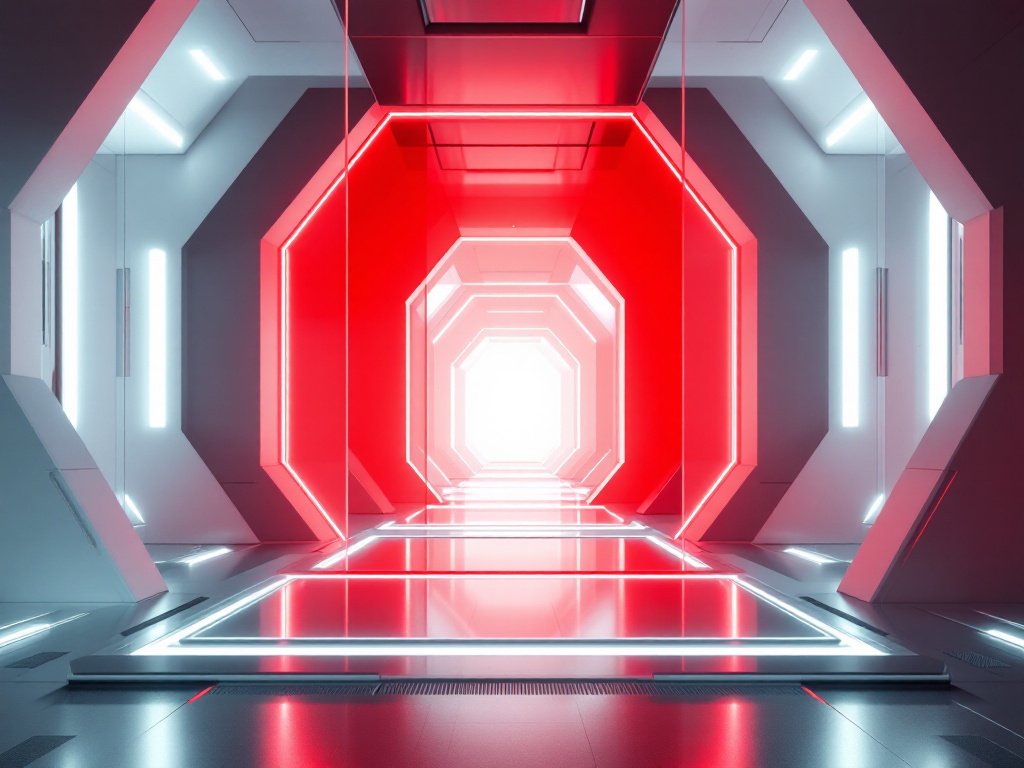
Deferrable Views in Angular 18: A Performance Boost
Introduction
In the ever-evolving landscape of web development, performance optimization remains a critical aspect of delivering a seamless user experience. With Angular 18, developers have been introduced to a powerful new feature called Deferrable Views, designed to enhance application performance by selectively delaying the rendering of certain components until they are needed. This article explores the concept of Deferrable Views, their benefits, and how to implement them effectively in your Angular applications.
Understanding Deferrable Views
Deferrable Views are a feature in Angular 18 that allow developers to defer the rendering of less critical components, thereby reducing the initial loading time of an application. This is particularly beneficial for complex applications with numerous components, where not all components need to be rendered immediately. By using Deferrable Views, developers can create more responsive and efficient applications, improving the overall user experience.
How Deferrable Views Work
Deferrable Views operate on the principle of lazy rendering. When a component is marked as deferrable, Angular initially renders a placeholder or a simplified version of the component. The complete rendering of the component is deferred until the user interacts with it or the application determines that it needs to be rendered. This approach ensures that only the necessary components are loaded initially, optimizing resource usage and improving performance.
Benefits of Deferrable Views
1. Improved Initial Loading Times
By delaying the rendering of less critical components, Deferrable Views can significantly reduce the initial loading time of your application. This provides users with a faster and more responsive experience, as they can interact with the application more quickly.
2. Optimized Resource Usage
Deferring the rendering of components helps optimize resource usage since fewer components need to be rendered and updated initially. This can lead to better performance, especially on devices with limited resources.
3. Enhanced User Experience
Deferrable Views improve the overall user experience by focusing first on rendering the most important components. Less critical components can be rendered progressively as needed, ensuring a smoother and more engaging user interaction.
Implementing Deferrable Views
Implementing Deferrable Views in your Angular 18 application is straightforward. Here are some examples to help you get started:
Basic Usage
<!-- Basic Deferrable View Example -->
<div *defer>
<large-component></large-component>
<ng-template defer-placeholder>
<p>Loading...</p>
</ng-template>
</div>In this example, the large-component is marked with the *defer directive, which defers its rendering. The defer-placeholder template displays a "Loading…" message while the component is being loaded.
Using Loading Indicator
<!-- Deferrable View with Loading Indicator -->
<div *defer>
<heavy-component></heavy-component>
<ng-template defer-placeholder>
<spinner></spinner>
</ng-template>
</div>Here, a spinner component is used as a placeholder to indicate that the heavy-component is loading.
Conditional Rendering
<!-- Conditional Deferrable View -->
<div *defer="when: isUserLoggedIn">
<user-dashboard></user-dashboard>
<ng-template defer-placeholder>
<p>Please log in to view your dashboard.</p>
</ng-template>
</div>In this snippet, the user-dashboard component is only rendered if the user is logged in. The placeholder informs the user that login is required.
Multiple Deferrable Components
<!-- Multiple Deferrable Components -->
<div *defer>
<component-a></component-a>
<ng-template defer-placeholder>
<p>Loading Component A...</p>
</ng-template>
</div>
<div *defer>
<component-b></component-b>
<ng-template defer-placeholder>
<p>Loading Component B...</p>
</ng-template>
</div>This example demonstrates how to manage multiple deferrable components within the same template, each with its own placeholder.
Best Practices
To make the most of Deferrable Views, consider the following best practices:
- Identify Less Critical Components: Evaluate your application's components to determine which can be deferred without impacting the user experience.
- Monitor User Interaction: Ensure that components critical for user interaction are not deferred to maintain a smooth experience.
- Test Performance: Regularly test your application to ensure that deferring components enhances performance without sacrificing usability.
Conclusion
Deferrable Views in Angular 18 provide a powerful tool for optimizing application performance and enhancing the user experience. By selectively delaying the rendering of components, developers can reduce initial loading times, optimize resource usage, and create more responsive applications. For more detailed guidance on implementing Deferrable Views, refer to the official Angular documentation.
Embrace the power of Deferrable Views and elevate your Angular applications to new heights of performance and user satisfaction.